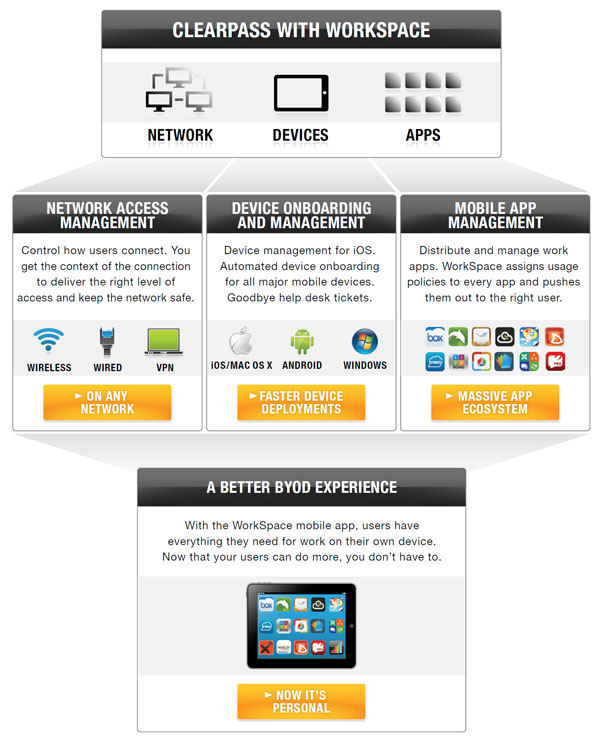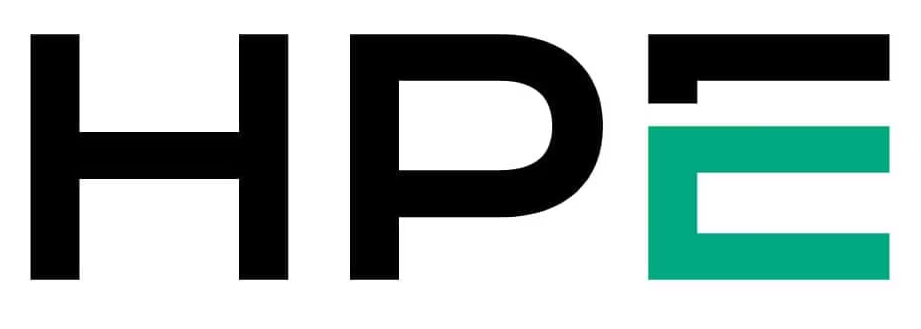
Aruba ClearPass with WorkSpace
Secure, distribute and manage enterprise apps on mobile devices

Overview:
ClearPass with WorkSpace lets IT secure, distribute and manage enterprise apps on personal mobile devices. It also includes the WorkSpace mobile app, which lets users onboard their own devices, organize and manage their work apps, and provision network access for their guests.
For IT, WorkSpace makes it easy to create policies that control how work apps are used and data is secured. An automatic VPN session can be initiated when specific work apps are used on public networks. Work apps can also be locked based on a location or geo-tracking status.
For users, the WorkSpace mobile app offers unprecedented control, including visibility into app policy status, access to an enterprise app store, and a single sign-on for work apps. This control extends to as many personal devices the user is allowed to bring onto the network.
The WorkSpace mobile app also lets users create and manage temporary guest Wi-Fi accounts. Instead of having IT or the reception desk provision guest access for everyone, WorkSpace empowers employees to manage Wi-Fi access for their own guests. WorkSpace supports one of the largest ecosystems of enterprise mobile apps in the industry. IT can easily secure, distribute and manage more than 40 leading third-party enterprise productivity apps as well as internally-developed apps.
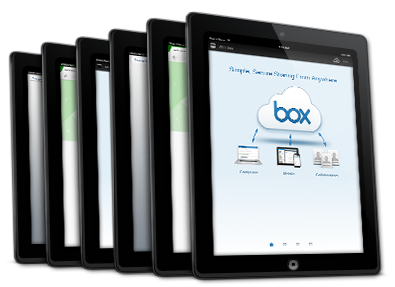 Application Management
Application Management
The easiest way to secure, distribute and manage enterprise apps for BYOD
The Aruba WorkSpace capability in ClearPass lets IT secure, distribute and manage enterprise apps on mobile devices. A companion WorkSpace mobile app enforces policies, encrypts data and provides a single sign-on for all work apps.
WorkSpace supports one of the largest ecosystems of enterprise mobile apps in the industry. IT can easily secure, distribute and manage more than 40 leading third-party enterprise productivity apps as well as internally-developed apps.
We have your apps covered
Protect apps and data on personal and IT-issued devices. There’s no need to manually distribute new software – WorkSpace pushes out and updates enterprise apps automatically. To ensure security, enterprise data is encrypted on the device and across the network.
Take control of your data
Add security and policies based on contextual data such as user role, location, motion, and time of day. Easily add Active Directory authentication to apps, lockdown apps on jailbroken devices or based on location, and prevent cut-and-paste between apps.
Make your apps network-fluent
Extend the existing enterprise network policy system to apps and make them network-fluent. Work apps are given higher priority across the network and application-specific VPNs are initiated to encrypt traffic when connecting to a public network.
No more big brother
WorkSpace eliminates corporate liability issues by preventing IT access to a user’s personal information. IT can only wipe enterprise apps and data – anything controlled by WorkSpace – while personal information remains untouched.
Personal BYOD App
The only mobile app that personalizes the BYOD experience
The Aruba WorkSpace mobile app delivers a unique set of ClearPass capabilities to end users, giving them unprecedented control to personalize their BYOD experience and reduce the demands on IT resources.
When the WorkSpace app is pushed out to a mobile device, everything work-related is setup automatically and personalized based on the user’s identity and device type without helpdesk assistance.
Through a personalized portal, users can then access and manage their work apps, share AirPrint and AirPlay devices with other users and groups, manage all their onboarded devices, and provision guest Wi-Fi accounts.
All your work apps in one place
IT can push a customized work environment to each mobile device, where work apps are organized and available through a single sign-on. Users can view the policy status of their work apps and can download optional productivity apps from an enterprise app store.
Protect what’s yours
The WorkSpace mobile app and its contents are always encrypted on the device and over the network. IT can also prevent data leakage by limiting cut-and-paste between apps, restricting cloud backups, and restricting active directory authentication.
Master of your devices
Users can onboard new mobile devices, register printers and projectors, and manage the sharing relationships of AirPrint- and AirPlay-capable devices. This control extends to as many personal devices the user is allowed to bring onto the network.
The guests have arrived
Users can create and manage temporary Wi-Fi accounts. Instead of requiring IT or the reception desk provision guest access for everyone, the WorkSpace mobile app empowers employees to manage network access for their own guests.