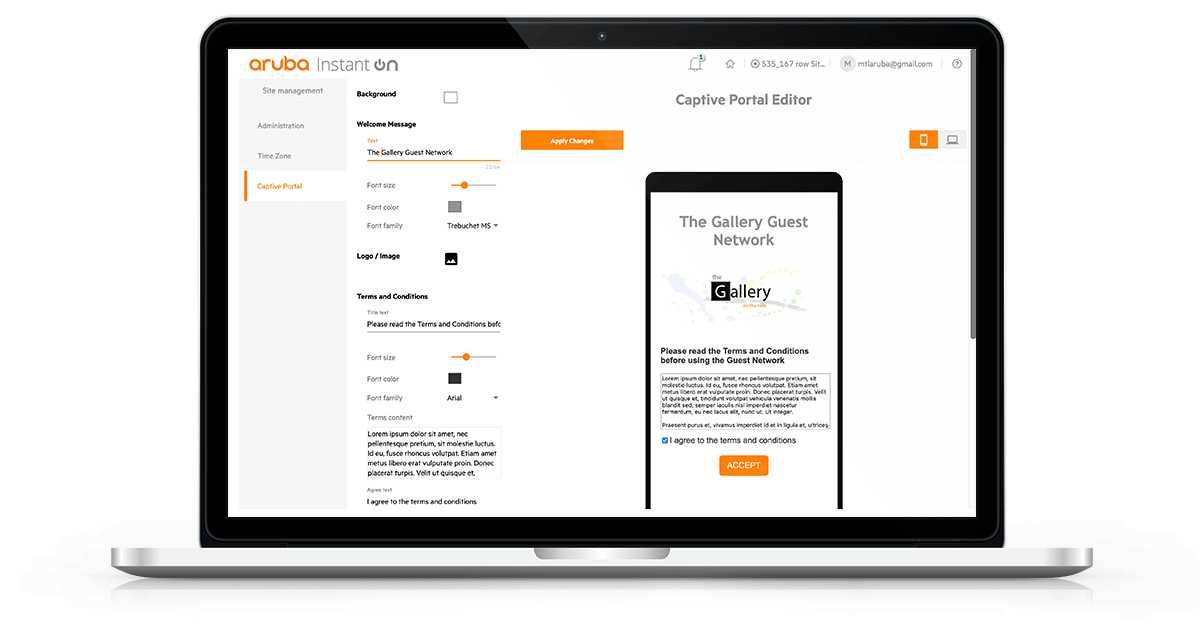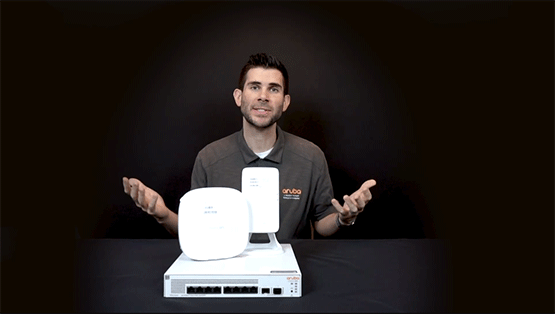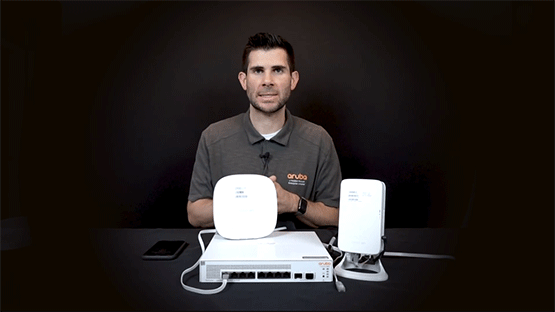Aruba Instant On AP22
Small businesses are facing a number of challenges—challenges that need constant attention. The right technology can help you stay on top of them and stay ahead of the curve. Technologies like the ones found inside the AP22.
To meet the increasing needs and volumes of connected devices, Aruba Instant On is announcing its first Wi-Fi 6 access point: AP22. Delivering higher capacity and greater performance at a competitive price, the AP22 is the perfect access point for small businesses with expanding mobile, cloud, and IoT requirements
Wi-Fi Certified 6TM AP22 access points deliver faster Wi-Fi speeds, greater capacity, and reduced latency between access points and devices for a superior Wi-Fi experience. With the AP22, you can upgrade your Wi-Fi network to boost performance across devices now, while preparing it for more mobile and IoT devices in the future.
Aruba Instant On AP22 elected as CRN’s 2021 Product of the Year
Networking-SMB category
HPE ARUBA INSTANT ON AP22 - WINNER: OVERALL -
With its Instant On AP22 access point, Aruba Networks is bringing fast Wi-Fi performance, lower latency and enhanced security to small businesses. The Wi-Fi 6 access point offers speeds of up to 1.7 Gbps and 4X capacity compared to 802.11ac APs—along with capabilities to simultaneously handle multiple clients on each channel, minimize interference from cellular networks and work with all legacy devices. Key security features include two-factor authentication to protect against compromised credentials; secure Wi-Fi access through WPA2/WPA3/OWE authentication; and embedded TPM for securely storing credentials and keys.
Already have a demanding mobile and/or IoT environment? Delivering 4x the capacity of 802.11ac access points, AP22 can provide an exceptional user experience in a broad variety of scenarios. Remote offices. Hybrid classrooms. Hotels and restaurants. Reimagined retail and hospitality. The AP22 can handle them all without breaking a sweat.
Want to make wires a thing of the past? Combine the AP22 with Smart Mesh Wi-Fi for complete wireless coverage.
Want to keep bandwidth hogs and unknown devices off your network? Banish them with the flip of your thumb on the Aruba Instant On App.
Aruba knows the critical role Wi-Fi plays in business today. No business can’t afford downtime. The Aruba Instant On AP22, at every level, is designed for rapid deployment and simplified management. Be it mounting hardware, or remote device management, or having access to the latest business-grade software, the AP22 lives to make your life easier.
Key Features:
- Fast 802.11ax, 2X2:2
- Wi-Fi CERTIFIED 6™ (Wi-Fi 6)
- MU-MIMO performance
- Smart Mesh Wi-Fi support
- Built-in Wi-Fi router/gateway functionality
- Integrated Bluetooth
- Easy-to-use web and mobile app for setup and management
- Secure Guest Wi-Fi with simple setup
- Application classification, control and visibility
Highlights

Simplicity at its best
Wi-Fi that works right out of box
Performance that keeps your users happy

Security you can count on
Protection against compromised login credentials with Two-Factor Authentication
Future-ready WPA2/WPA3/OWE authentication for secure Wi-Fi access

We’ve got you covered
No extra licensing fees
Industry-leading warranty and support
Aruba Instant On Warranty and Support Services
WARRANTY & SUPPORT: Aruba Instant On 2-year warranty includes 24X7 phone support for the first 90 days and chat support for the entire warranty period. Community support is for as long as you own the products.
More info — Warranty & Support Services Datasheet
Foundation Care Solution Brief
Aruba Warranty and Support Summary
Features:
SMART MESH
Extend coverage to hard-to-reach spaces where Ethernet cabling may not exist. Set up a Mesh network up in minutes through the app—indoors or out.
MULTI-SITE MANAGEMENT
Manage multiple sites, multiple networks, distributed deployments, and multi-tenancy deployments with ease through our cloud-hosted web interface and mobile app.
PPPoE AND STATIC IP
Every customer has different environment. They might want to authenticate with the ISP’s PPPoE server and provide static IP to the APs.
Next-Generation 802.11AX WI-FI Features
Overview
AP22 is a Wi-Fi CERTIFIED 6™ (Wi-Fi 6) access point that brings higher capacity, efficiency, and performance to small businesses with dense deployments. With a maximum aggregate data rate of 1.7 Gbps, AP22 access points deliver the speed and reliability small businesses need.
Orthogonal Frequency-Division Multiple Access (OFDMA)
Allows access points (APs) to handle multiple Wi-Fi 6-capable clients on each channel simultaneously— regardless of device or traffic type. This improves efficiency by boosting overall capacity, while reducing latency.
Target Wake Time (TWT)
Ideal for IoTs that communicate infrequently, TWT establishes a schedule for when clients need to communicate with an AP. This helps reduce power consumption, extending the battery life of clients.
Multiuser, Multiple Input, Multiple Output (MU-MIMO)
Allows you to serve multiple clients (Wi-Fi 5 and Wi-Fi 6) at the same time.
1024-Quadrature Amplitude Modulation (1024-QAM)
Enables a 25% data increase over 256 QAM, improving throughput in your access points and devices.
Trusted Platform Module (TPM)
All Aruba Instant On access points have an installed TPM for secure storage of credentials, keys, and boot codes.
Basic Service Set Coloring (BSS COLORING)
Allows the network to assign a “color” tag to a channel and reduce the threshold for interference. Network performance is improved because APs on the same channel can be closer together and still transmit at the same time—as long as they are different colors.
Aruba Advanced Cellular Coexistence (ACC)
Uses built-in filtering to automatically minimize the impact of interference from cellular networks, distributed antenna systems (DAS), and commercial small-cell or femtocell equipment.
Low Density Parity Check (LDPC)
Delivers high-efficiency error correction for increased throughput.
Transmit Beamforming (TXBF)
Delivers increased signal reliability and range.
The Instant On Differentiator
The Aruba Instant On App
Manage everything through our official app on the device of your choice. Manage your network from anywhere, anytime- all from the palm of your hand.
built-in security gateway/firewall
Stop unwanted people and bots from accessing your network. Leverage advanced features that do not require external gateways—or the complexity that comes with them. Quickly and easily swap it out with another AP in a single click, in case of gateway failure. With the new Cloudflare integration you get private and fast web browsing. The 802.11k standard improves roaming performance helping clients connect to nearby APs quickly.
Complete App Visibility And Control
Get full visibility into the apps running on your network. Block certain applications from being used. Manage this feature straight from the Aruba Instant On app.
Tailored User Experiences
Customize the experience with logos, authentications, and rules of use. Set data usage per app. Limit duration of use. Use an external portal or service like Facebook Wi-Fi. Create open guest networks for quick and easy access. With Instant On mobile app, you can apply bandwidth limits for your clients or your network for prioritizing certain primary networks.
Enterprise Grade Wi-Fi And Features
Control network widths, channels, and channel widths to suit your specific environment. Keep users happy as they move between spaces or meetings with a seamless handoff between APs. Just provide secure WPA2 or WPA3 authentication on your networks and we’ll do the rest. Instant On supports OWE for secure, open Wi-Fi network access at cafes, retail stores and restaurants.
Site Inventory And Topology View
The site inventory view lists all the Instant On switches and access points on a single interface, and the topology view provides an intuitive structure of all Instant On devices deployed in a network — allowing you to quickly identify non-functioning devices and troubleshoot accordingly. Network issues can be easily diagnosed with connectivity tests like Ping and Traceroute.
Two-Factor Authentication (2FA)
As the number of security breaches continue to rise, 2FA has become an essential tool to mitigate risk against compromised login credentials. Two-Factor Authentication (2FA), provides an additional layer of authentication, prevents attackers from remotely accessing your network, and secures your customer information.
Multi-Site Management
Manage multiple sites, multiple networks, distributed deployments, and multi-tenancy deployments with ease through our cloud-hosted web interface and mobile app. Create unique configurations, statistics, guest portals, and admin read/write and readonly privileges for every site. Instant On allows you to create three admin accounts per site, offering an option to lock accounts to prevent them from accidental deletion.
PPPoE And Static IP
Every customer has different environment. They might want to authenticate with the ISP’s PPPoE server and provide static IP to the APs.
Smart Mesh
Extend coverage to hard-to-reach spaces where Ethernet cabling may not exist. Set up a Mesh network up in minutes through the app—indoors or out.
5-Star Voice And Video Quality
Keep users connected via softphones and mobile apps. Automatically detect and prioritize voice and video applications such as Skype, FaceTime, and WeChat that use SIP, SCCP and other popular protocols.
Specifications:
IN THE BOX
Aruba Instant On AP22 Indoor Access Point (Qty 3), Aruba Instant On AP22 Quick Start guide Combined Ceiling and wall rail mount clip, Ethernet cable
RADIOS
Dual radio for simultaneous dual-band operation
5 GHz 802.11ax 2x2 MIMO for up to 1.2 Gbps wireless data rate, with Multi User MIMO support (Wi-Fi 6)
2.4 GHz 802.11ax 2x2 MIMO for up to 574 Mbps wireless data rate (Wi-Fi 6)
MAXIMUM TRANSMIT POWER
5GHz band: +21dBm (+18dBm per chain, 3dB MIMO gain)
2.4Ghz band: +21d
INTERFACES
Uplink Gigabit Ethernet port, with PoE-in support (802.3af)
DC power connector (12V) Bluetooth Low Energy (BLE) radio LED status indicators (2) Reset/LED control button Kensington security slot
PHYSICAL SPECIFICATIONS
160mm x 160mm x 37mm, excluding mount accessories
Weight: 500g
POWER
Power over Ethernet (POE): 802.3af (class 3)
Max power consumption (worst-case): 10.1W (PoE), 8.8W (DC)
DC power (12V)
Note: Power sources are sold separately unless you purchase the bundle SKU which comes with power options.
ANTENNAS
Down-tilt omni-directional antennas for 2x2 MIMO with peak antenna gain of 4.3dBi in 2.4GHz and 5.6dBi in 5GHz (of the effective, combined pattern for both antennas in each band).
MOUNTING
The access point ships with a white mount clip that can attach to both wall and ceiling.
You can also purchase a mount (R6P90A) for aesthetic design and looks of the APs, to blend seamless into your environment
ENVIRONMENTAL & RELIABILITY
Operating temperature: 0° C to +40° C (+32° F to +104° F)
MTBF: 795khrs (91yrs) at +25° C
INDUSTRY CERTIFICATIONS
UL 2043 plenum rating
EN 60601-1-1 and EN 60601-1-2 (for deployment in medical environments)
Wi-Fi Alliance certified (WFA) 802.11ax with (Wi-Fi 6), WPA2, WPA3
MANAGEMENT OPTIONS
Instant On mobile application (Android & iOS)
Cloud Portal: Portal.ArubaInstantOn.com
WARRANTY & SUPPORT
Aruba Instant On 2-Year warranty with 24x7 phone support for first 90 days and chat support for the entire warranty period. Community support as long as you own the products
It’s as easy as 1-2-3. Really.

First things first: Prepare your workspace. Then, power up your access point or switch.

As it powers up, download the mobile app. Create an account and configure your network when ready.

Once you’re powered up and configured, you can connect. That’s it. Monitor and manage the rest from your phone.
More about the Aruba Instant On app.
Get the control you need to run your business remotely. Add devices and manage your site—all from the palm of your hand. No licensing or subscription fees required.
Simplified smart mesh setup.
Add additional access points and extend your network with simple mesh setup.
Guided device setup.
Add access points and switches to your network with the integrated installation wizard in the Instant On app.
Hassle-free deployment.
Let Aruba Instant On serve as the primary Wi-Fi router to your network. Just connect your access point to your modem and you’re all set.
App classification control & visibility.
Get a simplified view of the top 5 apps used in the network. Plus, block specific application categories.
Multi-network management.
Create and manage separate guest and employee networks with ease.
Bandwidth limits.
Stop bandwidth hogs. Improve your wireless network performance.
Client visibility and blocking.
Get visibility into your connected devices. Block specific, unwanted clients from accessing your network.
Wired and wireless access control list.
Prevent malicious traffic from entering your network. Restricting user access to specific websites or subnets.
Access Aruba Instant On on the web.
Same easy-to-use features. Bigger screen. Manage your network from the browser of your choice.
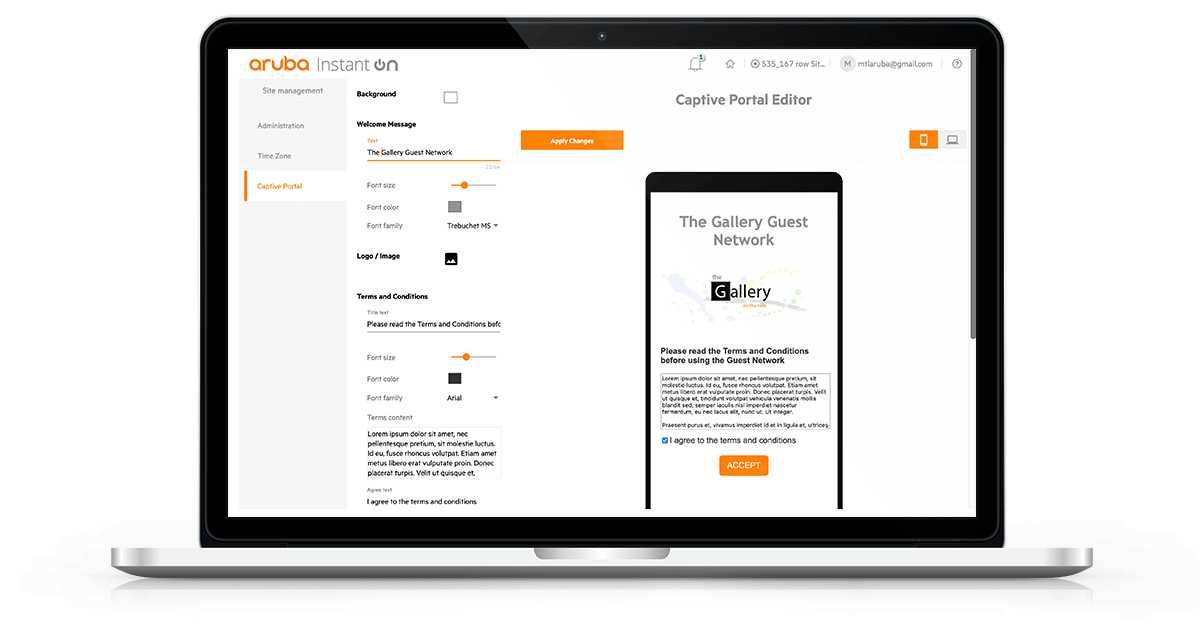
The key features of Aruba Instant On.
Auto-Optimized Radios
Get optimized network performance—even in the most congested environments. Automatically go the best 802.11 channel and transmitting power for each AP in its current RF environment.
Advanced WPA3 Support
Secure your network and provide access using a shared password. Choose either WPA2 security standards or the more advanced WPA3 security standards from your mobile app.
Simplified Troubleshooting
Take advantage of the enterprise-grade Bluetooth modules found in each of our access points. Troubleshoot any network issues you may have straight from our mobile app.
Automatic Band Selection
Get the best network band at any given time. Or, manually choose 2.4GHz, 5Ghz, or both. Enable and disable channels with a single click.