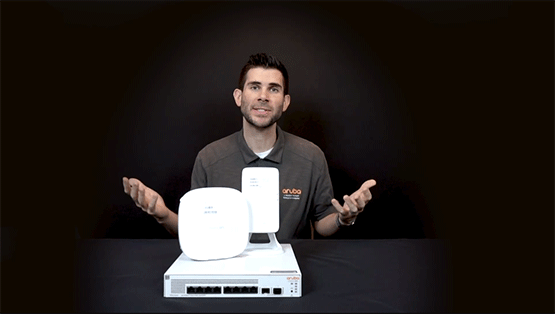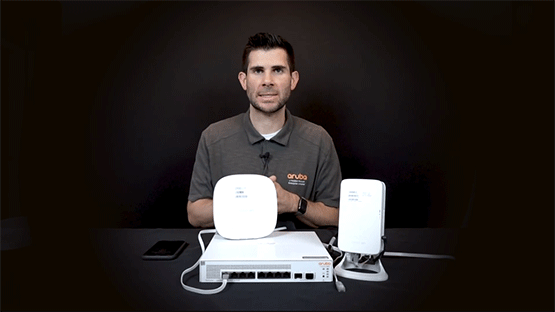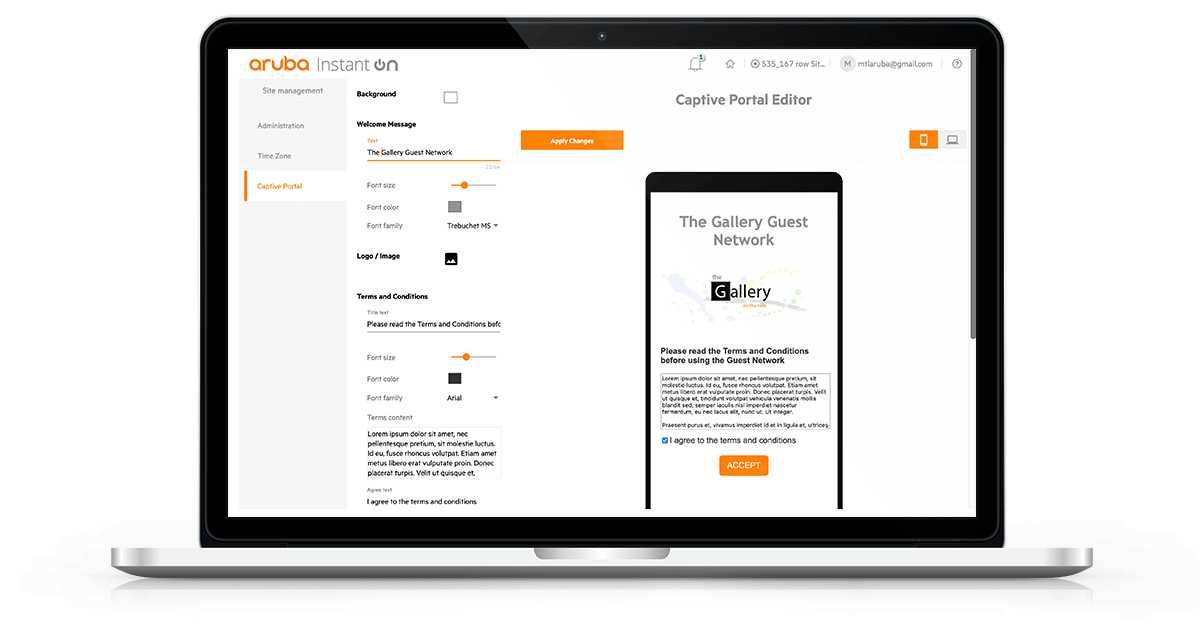Aruba Instant On AP17
Perfect for patios, pool areas and shipping docks.
Small businesses are facing a number of challenges that need constant attention, so setting up and running a network shouldn’t be on that list. Choosing the best Wi-Fi for your business should make your life simple.
Aruba has made it easy to keep Wi-Fi users happy, mobile devices connected and your network secure. Setting up employee and guest networks is a breeze. Smart Mesh Wi-Fi makes it easy to cover every room without wires. And bandwidth hogs and unknown devices on your network are a thing of the past.
Whether you own a small retail store or a busy bed and breakfast, Wi-Fi plays such a critical role today. Aruba Instant On Access Points (APs) are easy to deploy and manage — at an attractive price point. Everything from mounting hardware to easy-to-use web and mobile app management tools, and business-grade software features are included — no extra charge or need for external controllers.
Aruba Instant On Warranty and Support Services
WARRANTY & SUPPORT: Aruba Instant On 2-year warranty includes 24X7 phone support for the first 90 days and chat support for the entire warranty period. Community support is for as long as you own the products.
More info — Warranty & Support Services Datasheet
Foundation Care Solution Brief
Aruba Warranty and Support Summary
The Instant On Differentiator
built-in security gateway/firewall
When it comes to stopping people and bots from accessing your network from the outside it’s critical for small businesses. We’ve added advanced features that do not require external gateways and the complexity that comes with them. In case of gateway failure, you can quickly and easily swap it out with another AP with a single click.
App Visibility And Control
Get full visibility into the apps running on your network along with the ability to block certain applications from being used. You also get the flexibility to turn off this feature from the mobile app as well.
Easy Guest Access
Customize the experience with your logo, authentication, rules of use or keep it simple. Applying bandwidth rates, setting data usage per app and limiting duration of use is also a breeze. Or use an external portal or service like Facebook Wi-Fi. You can also have open guest networks for quick and easy access. With Instant On mobile app, you can apply bandwidth limits for your clients or your network for prioritizing certain primary networks.
Enterprise Grade Wi-Fi
Keep users happy as they move between spaces or meetings with a seamless handoff between APs. All you need is to use is secure WPA2 or WPA3 authentication on your secure networks and we do the rest. You can also control the network width, channels and channel width to suit your specific environment in a single click. Instant On supports OWE for secure, open Wi-Fi network access at cafes, retail stores and restaurants. With the new Cloudflare integration, you get private and fast web browsing. The 802.11k standard improves roaming performance helping clients connect to nearby APs quickly.
Multi-Site Management
The cloud-hosted web interface and mobile app make it easy to manage multiple sites: multiple networks, distributed deployments and multi-tenancy deployments. Each site is logically separated and has its own configuration, statistics, guest portal, and admin read/write and read-only privileges. Instant On allows you to create three admin accounts per site, offering an option to lock accounts to prevent them from accidental deletion.
Site Inventory And Topology View
The site inventory view lists all the Instant On switches and access points on a single interface, and the topology view provides an intuitive structure of all Instant On devices deployed in a network — allowing you to quickly identify nonfunctioning devices and troubleshoot accordingly. Network issues can be easily diagnosed with connectivity tests like Ping and Traceroute.
Two-Factor Authentication (2FA)
As the number of security breaches continue to rise, 2FA has become an essential tool to mitigate risk against compromised login credentials. TwoFactor Authentication (2FA), provides an additional layer of authentication, prevents attackers from remotely accessing our network, and secures sensitive customer information.
PPPoE And Static IP
Every customer has different environment. They might want to authenticate with the ISP’s PPPoE server and provide static IP to the APs.
Smart Mesh
Each of the Aruba Instant On APs support extending coverage to those hard to reach spaces where Ethernet cabling may not exist. The Aruba Instant On mobile app makes it easy to have a Mesh network up in minutes — indoor or out.
5-Star Voice And Video Quality
Wi-Fi Alliance Certified Instant On APs automatically detect and prioritize applications such as Skype, FaceTime and WeChat that use SIP, SCCP and other popular protocols. Now it’s even easier to use softphones and the mobile apps that keep your users connected.
It’s as easy as 1-2-3. Really.

First things first: Prepare your workspace. Then, power up your access point or switch.

As it powers up, download the mobile app. Create an account and configure your network when ready.

Once you’re powered up and configured, you can connect. That’s it. Monitor and manage the rest from your phone.
More about the Aruba Instant On app.
Get the control you need to run your business remotely. Add devices and manage your site—all from the palm of your hand. No licensing or subscription fees required.
Simplified smart mesh setup.
Add additional access points and extend your network with simple mesh setup.
Guided device setup.
Add access points and switches to your network with the integrated installation wizard in the Instant On app.
Hassle-free deployment.
Let Aruba Instant On serve as the primary Wi-Fi router to your network. Just connect your access point to your modem and you’re all set.
App classification control & visibility.
Get a simplified view of the top 5 apps used in the network. Plus, block specific application categories.
Multi-network management.
Create and manage separate guest and employee networks with ease.
Bandwidth limits.
Stop bandwidth hogs. Improve your wireless network performance.
Client visibility and blocking.
Get visibility into your connected devices. Block specific, unwanted clients from accessing your network.
Wired and wireless access control list.
Prevent malicious traffic from entering your network. Restricting user access to specific websites or subnets.
Access Aruba Instant On on the web.
Same easy-to-use features. Bigger screen. Manage your network from the browser of your choice.
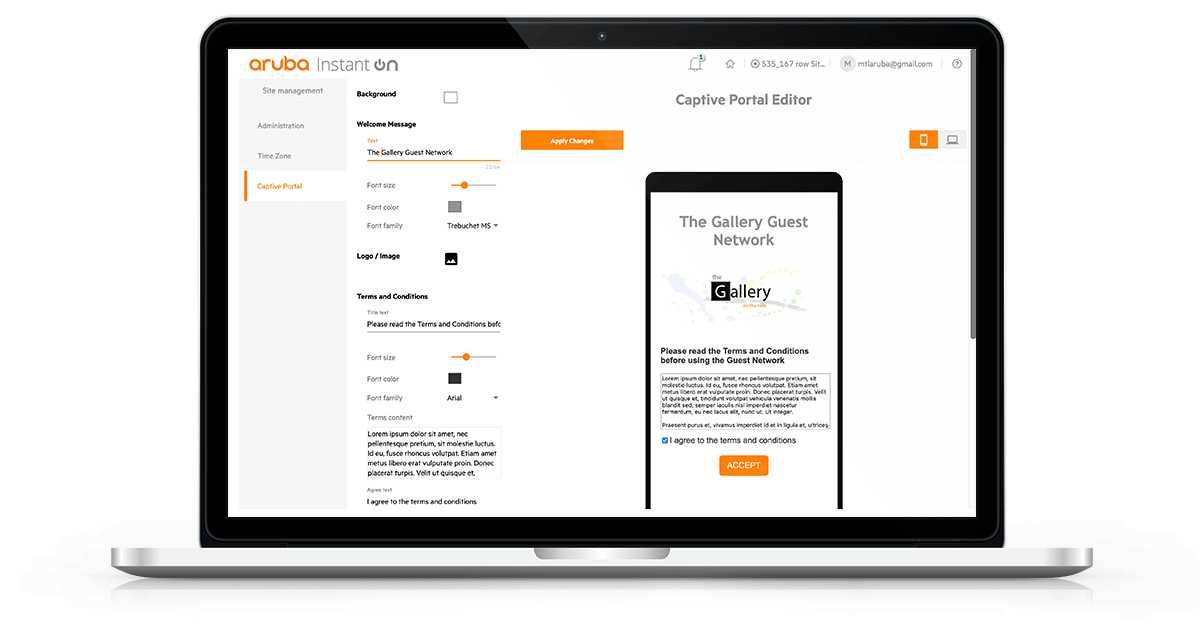
The key features of Aruba Instant On.
Auto-Optimized Radios
Get optimized network performance—even in the most congested environments. Automatically go the best 802.11 channel and transmitting power for each AP in its current RF environment.
Advanced WPA3 Support
Secure your network and provide access using a shared password. Choose either WPA2 security standards or the more advanced WPA3 security standards from your mobile app.
Simplified Troubleshooting
Take advantage of the enterprise-grade Bluetooth modules found in each of our access points. Troubleshoot any network issues you may have straight from our mobile app.
Automatic Band Selection
Get the best network band at any given time. Or, manually choose 2.4GHz, 5Ghz, or both. Enable and disable channels with a single click.